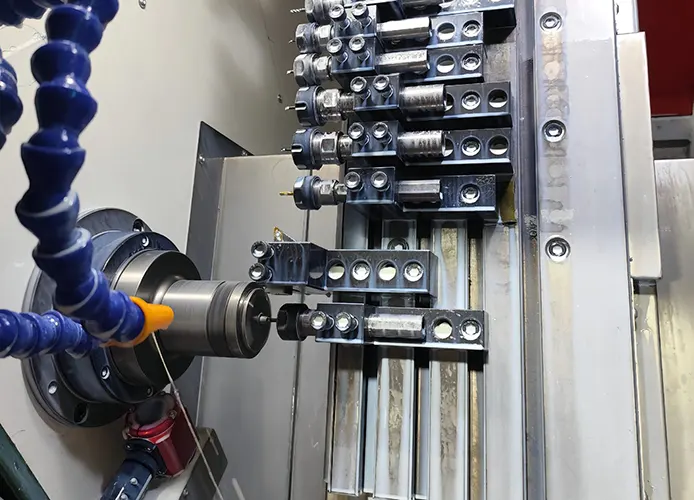Tool Radius Compensation (TRC) is a technique used in CNC milling to correct the actual cutting path of the tool, with the aim of ensuring that the workpiece contour is machined to more precisely match the trajectory specified in the design drawings.
The principle behind TRC is that in CNC milling, tools have a certain radius (e.g., cylindrical end mills), but the trajectory defined in the program typically follows the workpiece’s design contour.
Without compensation, the tool center would directly follow the design trajectory, resulting in the actual machined workpiece contour being smaller (inner contour) or larger (outer contour) than intended.
The role of tool radius compensation technology is to enable the CNC system to automatically offset the tool center trajectory to the correct position based on the tool radius, ensuring that the cutting edge truly follows the design contour during machining.
Key functions of Tool Radius Compensation:
Improving machining accuracy: Ensuring that the actual machined contour aligns with the design drawing.
Simplifying program writing: Programmers only need to write the theoretical trajectory, and the system automatically compensates.
Flexibly adapt to tool changes: When you switch to tools of different diameters, simply adjust the compensation value without reprogramming.
Support on-site fine-tuning: If you need to make dimensional adjustments during machining, just modify the compensation value for quick and flexible control.
Common commands (using G-code as an example):
G41: Enable tool left-side compensation (tool is on the left side of the trajectory)
G42: Enable tool right-side compensation (tool is on the right side of the trajectory)
G40: Cancel tool radius compensation
In summary, tool radius compensation technology is a method for achieving automatic “tool clearance” in CNC systems, serving as a key tool for ensuring machining accuracy and flexibility. The following sections detail its specific applications.

Application of Tool Radius Compensation
Simplifying Programming Complexity
In CNC milling machining, programmers must precisely calculate tool paths to ensure that the machined workpiece contours align with design requirements.
This process typically involves complex mathematical calculations and must account for the actual diameter and shape of the tool.
The introduction of tool radius compensation technology allows programmers to directly program according to the ideal contour of the workpiece without the need for cumbersome mathematical calculations.
For example, when machining a part with complex curves, programmers using traditional methods must calculate the tool path point by point to ensure each point meets the design requirements.
However, with tool radius compensation technology, programmers only need to draw the machining path based on the part’s ideal contour and specify the tool radius compensation value.
The CNC system automatically adjusts the tool position based on the compensation value to ensure the machined part’s contour aligns with design requirements.
Improving Machining Precision and Efficiency
Tool radius compensation technology not only simplifies the programming process but also enhances machining precision and efficiency.
By precisely controlling the tool’s movement trajectory, tool radius compensation technology enables the integration of rough and finish machining, reducing the number of tool changes and machining time during the process.
During the rough machining stage, programmers can set a larger tool radius compensation value to quickly remove most of the material from the workpiece.
During the finish machining stage, programmers can precisely machine the workpiece contour to meet design requirements by adjusting the tool radius compensation value.
Additionally, tool radius compensation technology can adapt to tool wear and replacement.
During machining, tools inevitably experience wear or require replacement.
In such cases, programmers only need to adjust the tool radius compensation value to allow new tools or worn tools to continue machining along the original path, avoiding processing interruptions and reprogramming caused by tool wear or replacement, thereby further improving processing efficiency.
Take the machining of a precision part as an example. If traditional machining methods are used, multiple tool changes and machining processes are required to ensure part accuracy and surface quality.
However, with tool radius compensation technology, programmers can achieve precise machining of the part in a single operation by adjusting the compensation value to accommodate tool wear and replacement.
Expanding the Range of Tool Selection
In CNC milling operations, the manufacturing precision and sharpening quality of tools directly impact processing quality and efficiency.
Due to errors in the manufacturing and sharpening processes, the actual diameter and shape of tools often deviate from design specifications.
The introduction of tool radius compensation technology allows programmers to disregard these deviations to a certain extent.
By setting appropriate tool radius compensation values, programmers can ensure that even tools with certain errors can produce parts that meet design requirements, thereby enhancing processing flexibility and reducing the demands on tool manufacturing and sharpening precision.
Additionally, tool radius compensation technology allows tools to continue being used after re-sharpening.
In traditional machining methods, after multiple sharpenings, the diameter and shape of the tool may change, making it impossible to continue machining along the original path.
After adopting tool radius compensation technology, programmers can adjust the compensation value to adapt to tool changes, thereby extending the tool’s service life.
Enhancing Machining Flexibility and Adaptability
The application of tool radius compensation technology in CNC milling significantly enhances machining flexibility and adaptability, enabling programmers to plan tool paths more flexibly and respond swiftly to changes during the machining process.
When machining complex shapes or contours, tool radius compensation technology enables programmers to avoid writing complex path programs for each tool individually. Instead, they can generate machining paths suitable for different tools by combining the tool’s radius compensation functionality with the desired workpiece contour.
When tool wear, breakage, or replacement occurs during the machining process, traditional machining methods require stopping the machine to replace the tool and reprogramming.
However, tool radius compensation technology allows programmers to continue machining with new tools or worn tools along the original machining path by simply adjusting the compensation value.
Additionally, tool radius compensation technology enhances the machining process’s adaptability to material changes. In machining different materials, the cutting performance and wear of the tool may vary.
By adjusting the tool radius compensation value, programmers can optimize the tool’s cutting parameters to meet the machining requirements of different materials.
Optimization Strategies for Tool Radius Compensation
Accurate Calculation and Setting of Tool Radius Compensation Values
» Correcting Tool Compensation Values Using the “Formula Method”
In the field of CNC machining, the accuracy of tool radius compensation values is critical to ensuring workpiece machining precision.
The “formula method,” based on mathematical models, has gradually become the mainstream approach for correcting tool radius compensation values.
The “formula method” establishes precise mathematical models to calculate tool radius compensation values by comprehensively considering the influence of various factors such as tool geometry, machining paths, and workpiece materials on compensation values.
This not only enhances the accuracy of compensation values but also effectively reduces machining preparation time and improves production efficiency.
When constructing the formula for calculating tool radius compensation values, it is essential to identify the key factors influencing these values [2].
Tool geometric parameters, such as diameter, rake angle, and clearance angle, directly impact compensation values.
The curvature of the machining path is also a significant factor, particularly when machining complex surfaces, as changes in path curvature can significantly affect the magnitude of compensation values.
Additionally, the physical properties of the workpiece material, such as hardness and toughness, can affect tool wear and cutting force, thereby indirectly influencing the compensation value.
For example, a simplified tool radius compensation formula is
C=f(D,α,β,κ,H) (1)
In the formula: C represents the tool radius compensation value; D represents the tool diameter; α represents the tool rake angle; β represents the tool clearance angle; κ represents the curvature of the machining path; H represents the hardness of the workpiece material.
The function f(·) calculates the compensation value C based on the specific values of these parameters through a mathematical model.
» Dynamic Parameter Correction Tool Compensation Value for Feature Machining
In CNC machining technology, due to the non-uniformity of workpiece materials, tool wear, and complex changes in the machining path, static compensation values are insufficient to meet the requirements of high-precision machining.
Dynamic parameter correction, as a more advanced tool radius compensation value optimization strategy, has emerged.
It utilizes the real-time monitoring and feedback functions of the CNC system to flexibly adjust compensation values based on dynamic changes during the machining process, thereby achieving more precise feature machining.
The implementation of the dynamic parameter correction strategy relies on a set of reasonable initial tool radius compensation values, which are typically estimated based on factors such as the basic properties of the workpiece material, the geometric characteristics of the tool, and the expected machining accuracy.
During the machining process, the CNC system uses high-precision sensors to monitor the tool’s motion state in real time, including key parameters such as cutting speed, feed rate, and cutting force.
The system also closely monitors the workpiece material’s machining performance, such as hardness, toughness, and thermal deformation during the cutting process, as these factors directly impact the tool’s cutting performance and compensation value requirements.
Changes in the machining path, particularly changes in curvature, are also important factors to consider when dynamically adjusting compensation values.
Taking the machining of workpieces with varying thickness characteristics as an example, dynamic parameter correction strategies can significantly improve machining accuracy.
When machining thinner sections, due to the reduced material thickness and weaker resistance to cutting forces, the system can quickly reduce compensation values based on changes in cutting force to prevent overcutting, thereby protecting the integrity and accuracy of the workpiece.
When machining thicker sections, the system automatically increases the compensation value to ensure the tool can fully cut the material, achieving the desired machining depth and shape accuracy.
Considerations for Tool Radius Compensation and Strategies to Avoid Overcutting
» Control of Tool Movement Distance
Controlling tool movement distance is the primary step in avoiding overcutting.
During programming, the tool’s movement path and distance must be precisely calculated to ensure the tool does not exceed the predetermined range during machining.
Especially when machining complex contours, programmers must carefully analyze the machining path, predict potential tool deviations, and adjust the tool’s movement distance accordingly.
For example, when machining workpieces with abrupt curve changes, the tool may experience minor deviations due to inertia or control system delays.
To prevent overcutting caused by such deviations, programmers can appropriately add transition segments at points of curve changes, allowing the tool to transition smoothly and reduce deviation.
» Tool Radius Compensation for Plane Switching
In CNC milling machining, it is often necessary to switch processing planes, such as from the XY plane to the XZ plane or YZ plane.
During plane switching, the handling of tool radius compensation is particularly critical. If handled improperly, it can easily lead to overcutting.
To avoid this situation, programmers need to carefully analyze the current position and target position of the tool before plane switching to ensure that the tool can transition smoothly during the switching process.
Additionally, the CNC program must explicitly specify the plane switching commands and the adjustment method for tool radius compensation to ensure that the CNC system can execute them correctly.
For example, when switching from the XY plane to the XZ plane, programmers must ensure that the tool has already moved away from the workpiece surface before the switch to avoid interference between the tool and the workpiece during the switch, and adjust the tool radius compensation value to adapt to the new machining plane.
» Application of the Positive and Negative Signs for Tool Radius Compensation Values
The application of the positive and negative signs for tool radius compensation values is of great significance in CNC programming.
Correct application ensures that the tool follows the predefined path during machining, while incorrect application may lead to overcutting.
Generally, when the tool moves along the left side of the machining path, a positive sign is used for compensation; when the tool moves along the right side of the machining path, a negative sign is used for compensation.
Programmers must select the appropriate sign for the compensation value based on the specific machining conditions and tool path.
In actual machining, due to the complexity and diversity of machining paths, it is sometimes difficult to directly determine the tool’s direction of movement.
Programmers can determine the positive or negative sign of the compensation value by simulating the machining process or referring to the CNC system manual.
Enhancing the Flexibility of Tool Radius Compensation
In CNC milling machining, the flexibility of tool radius compensation is crucial for improving machining efficiency and ensuring machining accuracy.
The ability to quickly adjust tool radius compensation values is key to addressing various changes during the machining process.
In actual machining, due to tool wear, differences in workpiece materials, or changes in machining requirements, it is often necessary to adjust the tool radius compensation value.
To enhance the flexibility and accuracy of adjustments, a parametric programming method is adopted.
In the CNC program, the tool radius compensation value is programmed as a variable parameter. By modifying the parameter value before or during machining, the compensation amount can be quickly adjusted without needing to rewrite or modify the entire program.
» Real-Time Monitoring and Dynamic Compensation
Additionally, by utilizing the real-time monitoring functionality of the CNC system, actual cutting data during the machining process can be obtained, and the tool radius compensation value can be dynamically adjusted based on this data to respond in real time to changes in machining conditions.
Developing a tool compensation adjustment tool with a graphical user interface also allows operators to visually view and adjust compensation values, improving operational efficiency and
accuracy.
Sharing compensation values among multiple tools is also key to improving machining efficiency.
In complex machining tasks, multiple tools are required for sequential machining.
If each tool is assigned an independent compensation value, this not only increases programming and operational complexity but may also lead to machining errors due to inconsistent compensation values.
» Establishing a Unified Compensation Reference
Therefore, it is necessary to implement shared compensation values for multiple tools.
When selecting tools, it is advisable to choose tools with the same or similar radii and establish a unified compensation reference.
During machining, the compensation value can be fine-tuned based on the difference between the actual tool radius and the reference radius.
In the CNC system, each tool is assigned a unique ID, which is linked to its corresponding compensation value.
When changing tools, the system automatically identifies the tool ID and retrieves the corresponding compensation value, eliminating the need for manual input or adjustment.
Establishing a tool library management system is also an effective method for achieving shared compensation values among multiple tools.
This involves recording detailed information about each tool, including tool radius and compensation values, so that the appropriate tool can be selected based on the machining task prior to processing, and the corresponding compensation values can be obtained from the tool library for setting.
Conclusion
The application and optimization of tool radius compensation technology in CNC milling machining bring significant benefits to modern manufacturing.
By simplifying programming complexity, improving machining accuracy and efficiency, expanding tool selection options, and enhancing machining flexibility and adaptability, this technology effectively addresses numerous challenges in traditional machining methods.
The article further enhances machining accuracy and efficiency through optimized strategies for precisely calculating and setting tool radius compensation values.
As CNC technology continues to advance, tool radius compensation technology will play an increasingly important role in manufacturing, driving the industry toward higher precision and efficiency.
FAQ
What is tool radius compensation in CNC milling?
Tool Radius Compensation (TRC) is a CNC function that adjusts the tool path to account for the tool's radius, ensuring that the cutting edge—not the tool center—follows the design contour precisely. It improves machining accuracy by offsetting the programmed path based on tool geometry.
Why is tool radius compensation important in precision machining?
Tool radius compensation is crucial because it allows the CNC machine to follow the exact design profile, even when the tool has a measurable radius. Without it, inner and outer contours may deviate from the desired dimensions, leading to machining errors and compromised product quality.
How does tool radius compensation simplify CNC programming?
With TRC, programmers don’t need to manually calculate offset paths. They can program the ideal design contour directly, and the CNC system will automatically adjust the tool's movement based on the specified radius, significantly reducing programming complexity and error rates.
What G-codes are used for tool radius compensation?
G41: Activates left-side tool radius compensation
G42: Activates right-side tool radius compensation
G40: Cancels tool radius compensation
These codes are standard in G-code-based CNC programming for managing TRC.
Can I adjust tool radius compensation values during machining?
Yes, you can dynamically adjust TRC values during machining. By using parametric programming and real-time monitoring, CNC systems can adapt compensation values to tool wear, material changes, or tolerance requirements without stopping or reprogramming the machine.
How does TRC improve machining efficiency and reduce cycle time?
Tool radius compensation reduces the need for reprogramming during tool changes or wear. It also enables seamless transitions between roughing and finishing by simply adjusting compensation values, which minimizes tool changes and machining interruptions.
Is tool radius compensation useful for tool re-sharpening and reuse?
Absolutely. After re-sharpening, a tool’s diameter may change, but TRC allows continued use by adjusting the compensation value. This extends tool life and reduces tooling costs without compromising machining accuracy.
How do I prevent overcutting with tool radius compensation?
To avoid overcutting, ensure accurate control of tool movement distances, use correct positive or negative TRC values based on tool side, and handle plane-switching transitions carefully. Simulation and proper programming techniques can also help avoid errors.
What are the optimization strategies for setting TRC values?
Two main strategies are:
Formula-Based Calculation: Using a mathematical model that considers tool geometry, path curvature, and material properties.
Dynamic Parameter Correction: Real-time adjustment of TRC values based on live feedback like cutting force, feed rate, and tool wear.
Can I share compensation values across multiple tools in a CNC system?
Yes. By assigning a unified reference radius and linking tool IDs to compensation values, you can share TRC settings across similar tools. This improves machining consistency, reduces setup time, and simplifies tool management—especially when using a tool library system.